やりたいこと
Red Hat build of Keycloak(Keycloakの商用版)にてAdmin API経由でクライアントリソース(client resource)を作成する。
環境情報
- Red Hat Enterprise Linux : 9.3 (Plow)
- rhbk-22.0.8
やり方
アクセストークン及びリソースを作成したいクライアントのIDを用意した上で以下のようにPOSTを行う。
$ curl --location --request POST 'http://localhost:8080/admin/realms/master/clients/XX/authz/resource-server/resource' --header 'Content-Type: application/json' --header "Authorization: Bearer $AT" --data-raw '{"name":"test_resource","displayName":"testr","type":"","scopes":[],"icon_uri":"","ownerManagedAccess":false,"uris":["/test",""],"attributes":{}}'成功した場合は標準出力はないが、コンソールから”Clients”→"Resources"より確認ができる。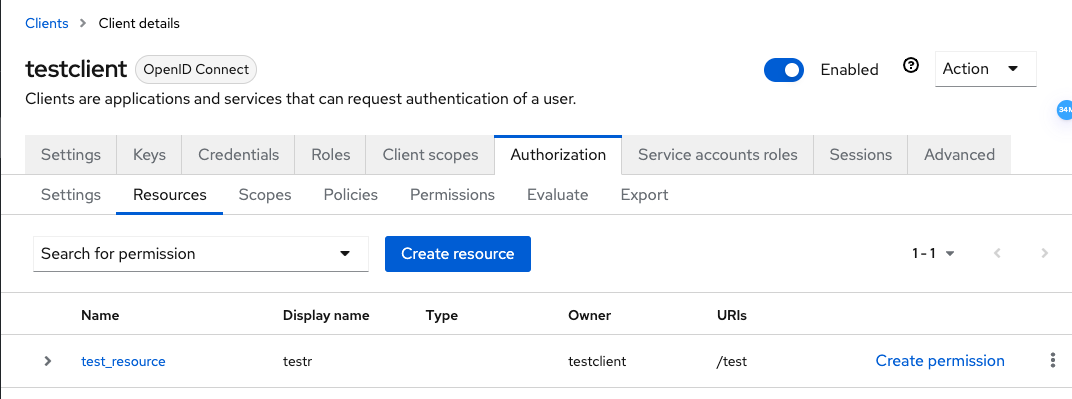
以下、補足です。
補足
クライアントのIDはget clientsのidという値から確認が可能です。
$ ./kcadm.sh get clients | jq .
...
{
"id": "xx-xx-xx-xx-xx",
...尚、作成したリソースは同じくAdminAPI経由でも確認が可能です。
# curl --location --request GET 'http://localhost:8080/admin/realms/master/clients/XX/authz/resource-server/resource' --header 'Content-Type: application/json' --header "Authorization: Bearer $AT" | jq .
...
{
"name": "test_resource",
"owner": {
"id": "...",
"name": "testclient"
},
"ownerManagedAccess": false,
"displayName": "testr",
"attributes": {},
"_id": "xx",
"uris": [
"/test"
],
"icon_uri": ""
}
]以上、ご参考になれば幸いです。
