やりたいこと
Red Hat build of Keycloak(Keycloakの商用版)にてAdmin API経由でリスト表示するユーザを絞る。
具体的には属性hogeの値がfugaのユーザのみの出力を行う。
環境情報
- Red Hat Enterprise Linux : 9.3 (Plow)
- rhbk-22.0.8
やり方
アクセストークンの取得を行い
$ AT=`curl --insecure -X POST http://localhost:8080/realms/master/protocol/openid-connect/token --user admin-cli:admin -H 'content-type: application/x-www-form-urlencoded' -d 'username=admin&password=xx&grant_type=password' | jq .access_token | sed -e 's/"//g'`
jqコマンドにてselect(.attributes.を利用することで条件を元に抽出する。
$ curl -k -X GET http://localhost:8080/admin/realms/master/users -H "Authorization: Bearer "$AT | jq -r '.[] | select(.attributes.hoge[] == "fuga") | .username' ... test01 test02
以下、補足です。
補足
Keycloakでは以下のようにGUIにてユーザへ属性を付与でき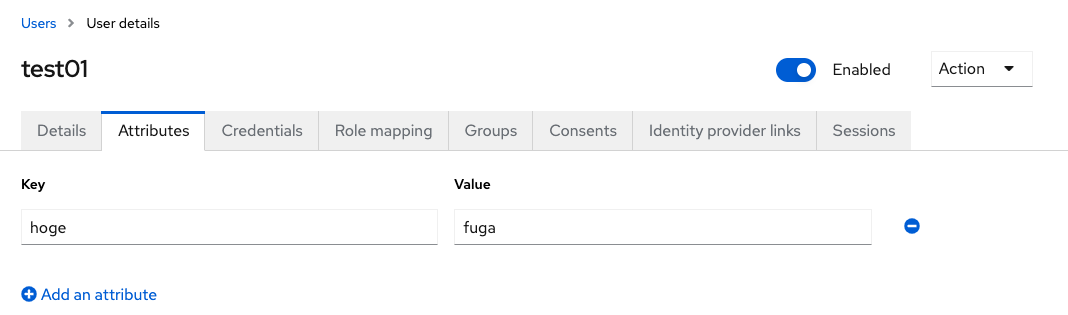
$ curl --location --request PUT 'http://localhost:8080/admin/realms/master/users/<id> --header 'Content-Type: application/json' --header "Authorization: Bearer $AT" --data-raw '{"attributes": {"hoge":["fuga"]}}'そして、これらの値はJSONでは以下のように格納されているので
{ "id": "xx", "createdTimestamp": xx, "username": "test01", "enabled": true, "totp": false, "emailVerified": false, "attributes": { "hoge": [ "fuga" ] },
上記で記載したように抽出を行えました。
注意点としてはattributesの検索条件に指定したkeyを持っていないユーザがいる場合は
jq: error (at <stdin>:0): Cannot iterate over null (null)
というエラーになるので、その場合は同抽出条件は利用できません。
尚、jqコマンドによる検索条件を使うことで例えば属性の値ではなく値の文字数等でも抽出を行うこともできます。
$ curl -k -X GET http://localhost:8080/admin/realms/master/users -H "Authorization: Bearer "$AT | jq -r '.[] | select(.attributes.hoge[] | length == 3) | .username'
以上。
*1:"hoge":["fuga"],"piyo":["poyo"] とすれば複数の属性も一気に追加可能
