はじめに
Tektonの公式ドキュメントにある「Documentation / Dashboard」をKubernetes環境で実施(Tutorial)した結果をメモ。
Kubernetes環境はIBM Kubernetes Serviceを利用し、ダッシュボードをブラウザで開く端末はWindowsを利用しました。
環境情報
- tekton dashboard: v0.16
- Kubernetes 1.19
- Windows 10
環境用意
以下でDashboard関連のリソース群が生成されます。
$ kubectl apply --filename https://github.com/tektoncd/dashboard/releases/latest/download/tekton-dashboard-release.yaml customresourcedefinition.apiextensions.k8s.io/extensions.dashboard.tekton.dev created serviceaccount/tekton-dashboard created clusterrole.rbac.authorization.k8s.io/tekton-dashboard-backend created clusterrole.rbac.authorization.k8s.io/tekton-dashboard-dashboard created clusterrole.rbac.authorization.k8s.io/tekton-dashboard-extensions created clusterrole.rbac.authorization.k8s.io/tekton-dashboard-pipelines created clusterrole.rbac.authorization.k8s.io/tekton-dashboard-tenant created clusterrole.rbac.authorization.k8s.io/tekton-dashboard-triggers created clusterrolebinding.rbac.authorization.k8s.io/tekton-dashboard-backend created service/tekton-dashboard created deployment.apps/tekton-dashboard created rolebinding.rbac.authorization.k8s.io/tekton-dashboard-pipelines created rolebinding.rbac.authorization.k8s.io/tekton-dashboard-dashboard created rolebinding.rbac.authorization.k8s.io/tekton-dashboard-triggers created clusterrolebinding.rbac.authorization.k8s.io/tekton-dashboard-tenant created clusterrolebinding.rbac.authorization.k8s.io/tekton-dashboard-extensions created
サービスとして「tekton-dashboard」が「ClusterIP」で「ポート9097」が起動されています。
$ kubectl get service -n tekton-pipelines NAME TYPE CLUSTER-IP EXTERNAL-IP PORT(S) AGE tekton-dashboard ClusterIP 172.21.224.45 <none> 9097/TCP ..s ...
ダッシュボードに接続
端末側(Windows側)で以下のように立ち上げるとプロセスが立ち上がりブラウザから(http://localhost:9097)で利用できるようになります。
$ kubectl --namespace tekton-pipelines port-forward svc/tekton-dashboard 9097:9097 Forwarding from 127.0.0.1:9097 -> 9097 Forwarding from [::1]:9097 -> 9097 Handling connection for 9097
Curlコマンドや
$ curl localhost:9097 Handling connection for 9097 <!doctype html><html lang="en"><head><meta charset="utf-8"><meta name="viewport" content="width=device-width,initial-scale=1,shrink-to-fit=no"><title>Tekton Dashboard</ title>...
ブラウザで確認できます。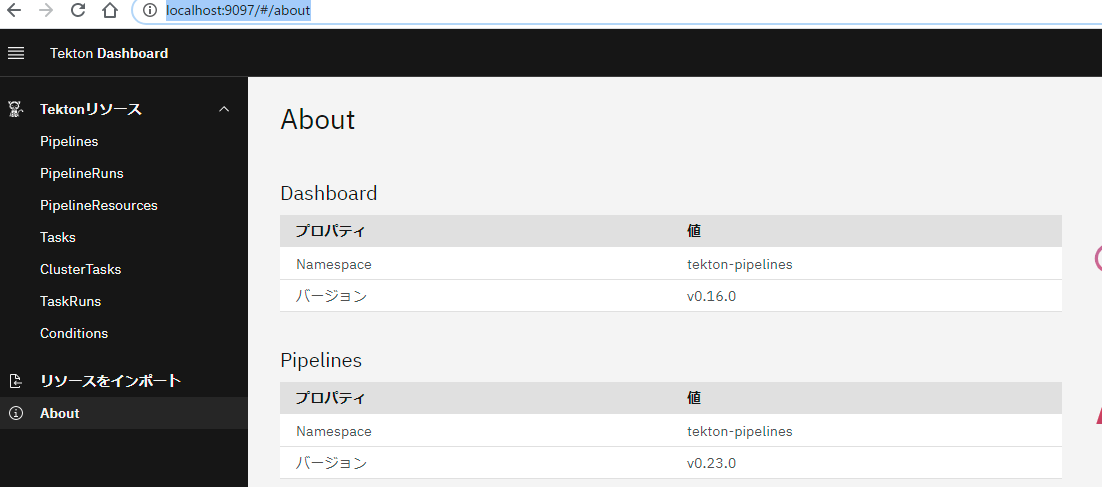
尚、Cygwinでプロセスをバックグラウンドで起動する方法は以下のように&を付与すると
$ kubectl --namespace tekton-pipelines port-forward svc/tekton-dashboard 9097:9097 & [1] 594
ジョブとして起動され
$ jobs [1]+ Running kubectl --namespace tekton-pipelines port-forward svc/tekton-dashboard 9097:9097 &
不要になればkillして終了させます。
$ kill 594 $ jobs [1]+ Terminated kubectl --namespace tekton-pipelines port-forward svc/tekton-dashboard 9097:9097
終わりに
Tektonをダッシュボードで起動するとGUI上で状況が確認できたり、以下で作成したTaskRunの作成がGUI上で操作ミスを防ぎながら行うことも可能です。
以上、ご参考になれば幸いです。
